Cisco Packet tracer is a network simulator tool used to simulate network topologies using Cisco devices( routers and switches,..).
Besides that Cisco Packet tracer allows network professionals to experiment their network
behavior before implement it directly into the production environment.
The
packet tracer is only available through the networking academy website
of Cisco called netacad, but I will provide you the packet tracer
download link to download it, you can feel
free to do what ever you want with packet tracer as you install on your
system. I'll show you the way to INSTALL packet tracer on Fedora 21, and You can try it on other Distributions.
Beyond simulation, packet tracer provides visualization, of packet flow
between different devices, assessment and collaboration capabilities
and facilitates the teaching and learning culture by creating the
different *.pka (packet tracer activities files). It support the
unlimited number of devices with the simulation based learning
environment which helps students to develops the required skills about
networking that required in the present IT industry.
Let’s Start….
First thing you need to install openssl-lib and this is the way to
Open the Terminal and switch to root by typing thins command:
'# su' or '# su -' to change the current directory to the Root Directory
and type this command to download Openssl-lib package:
# wget http://www.deltaeridani.com/openssl-lib-compat-1.0.0i-1.fc20.i686.rpm
Now let's install this package with the following Command :
# rpm -ivh openssl-lib-compat-1.0.0i-1.fc20.i686.rpm
After installing Openssl-lib we need to download Cisco Packet Tracer and install it.Okey?
Let's do it
First let's download the package :
# wget http://www.netadm.com.br/util/PacketTracer601_setup_linux.gz
Second we need to extract the file dowloaded:
# tar -zxvf PacketTracer601_setup_linux.gz
We got as Result a Directory named "PacketTracer601"
Now just move to the Directory using cd command
# cd PacketTracer601
This is it, Let's install it..
In this Directory you'll find a file named install, this the installation file.To install it just execute this file by the following command
# ./install
But before execute it you need to give it execute permission by typing the following command line
# chmod+x install
now Cisco Packet tracer is successfully installed
To start it just type the following command on the terminal
# packettracer
If you have any problem during installation just leave us a comment.

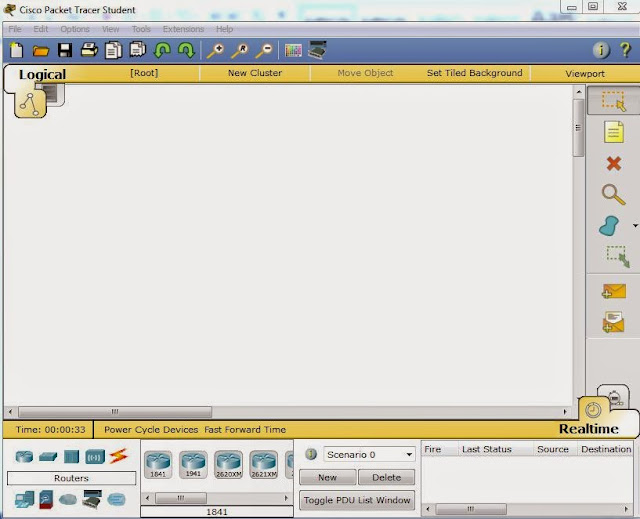
Installation completed on centos 6.7 but unable to start. Kindly help. Thank You
ReplyDeleteTry to reinstall it, it happen from time to time.! :/
DeleteThanks, it worked after checking multiple different resources on the internet, your solution worked the best.
ReplyDeleteYou Welcome.
DeleteHappy to hear that..!
=D
after the install packet tracer . type packettracer not exit the application
ReplyDeleteYeah this an error happens from time to time.
DeleteDid u try to uninstall it and reinstall it again?
THanks, really usefull. I was looking for this a time ago. I used this in Fedora 23, 686 and works.
ReplyDeleteI was not able to start packettracer in fedora
ReplyDelete[renjith@localhost ~]$ packettracer
ReplyDeleteStarting Packet Tracer 6.0
[renjith@localhost ~]$ packettracer
ReplyDeleteStarting Packet Tracer 6.0
i have install succesfully packet tracer but it unable to open
ReplyDeletewhen i try to extract packet tracer file it shown the error:
ReplyDeletetar: Unexpected EOF in archive
tar: Unexpected EOF in archive
tar: Error is not recoverable: exiting now
how to extract the file?